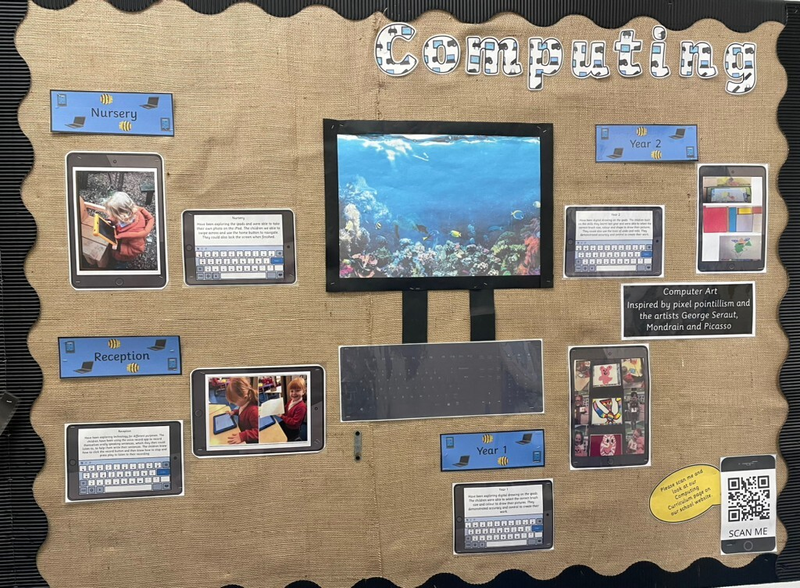
Please see below Wheldon's Online Safety tips for parents. It is a useful document to help ensure you can keep your child safe online.

Computing in EYFS
Due to the 2021 EYFS curriculum update, computing is now not a specific a EYFS learning area but we feel it is important to expose children to different technologies. This could be the interactive whiteboard, using ipads or looking at and exploring a range of technology in the home corner.
Computing in KS1
Computing and technology is taught every half termly within Year One and Year Two. These lessons have specifically been designed to ensure the children are achieving the age related expectations taken from the Nation Curriculum and the skills required but which also link to the topics they are looking at in their year groups. These cover skills such as research, design, coding and word processing, This is all taught alongside E-safety.
Nursery Learning
Computing
At Wheldon Infant School and Nursery, we aim to have a welcoming, calm, happy and purposeful atmosphere in school, in which everyone feels motivated and takes pleasure in their learning, utilising current ICT technology to engage and enhance learning across the curriculum and to embrace developing technologies with confidence and enthusiasm. The subject of computing is becoming more present in children and adults’ lives as technology grows and grows. We all use computing every day to communicate and present our ideas in a variety of ways. With the intense shift towards using computing in society, our curriculum intent is to prepare children for the technological world they live in. We ensure that technology is still a fundamental part of the early year’s classroom, even though the technology strand of the EYFS has been removed. We also ensure the National Curriculum is being taught progressively through carefully constructed progression maps, which allow teachers to understand the subject and shows the curriculum coverage across the school. Our progression map covers all strands of computing: Digital literacy, Information technology and Computer science. This allows children to access a wide range of computing knowledge, skills and vocabulary, which will deepen their understanding and engagement within the subject.
Reception Learning
Year 1 Learning
Year 2 Learning
Year 2/1 Learning




